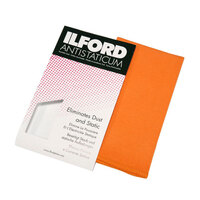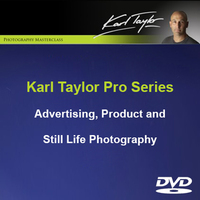Tamron TAP-in Console - Nikon

Australian Owned, Online Since 2001

Local Contact Centre

Industry Experts, Knowledgeable Team

Australia Wide Delivery

From Beginner to Pro, Affordable Gear
Secure Payment Methods
Key Features:
- Compatible with Select Tamron Lenses
- Update Lens Firmware
- Compatible with Mac and PC Computers
- Modify Autofocus Performance, Focus Limits
- Customise Vibration Control, and Manual Focus Speed
You May Also Like
The Essentials:
Bags, Cases & Straps:
Cleaning & Maintenance:
Other:
The Tamron TAP-in Console Nikon connects select lenses to your PC or Mac computer, allowing you to update firmware and customise various lens functions. Tamron’s TAP-in utility software provide comprehensive control over focus settings, stabilisation modes and even the sensitivity of the focus ring at certain ranges.
Compatible with Select Tamron Lenses
Designed to be compatible with the latest Tamron lenses, the TAP-in console helps you get the best performance out of your glass. A wide range of Tamron lenses can be attached to the console for settings tweaks and updates like the SP 70-200mm f/2.8 Di VC USD G2 or the SP 90mm f/2.8 Di Macro 1:1 VC USD. Check the specifications tab for full details.
TAP-in Utility Software Updates Firmware
Simply mount the lens to the console, connect to your Mac or PC via the included USB cable and download the free TAP-in Utility Software from Tamron’s website to update the firmware. With the software connected you can also modify and customise several lens settings, depending on the lens model, to ensure you get the best performance possible.
Fix Back Focusing AF Performance
The console allows the autofocus point to be adjusted forwards and backwards for 3 separate distances for when you are shooting close-up, mid, and far away subjects. These three distinct distance ranges can be further customised when shooting with zoom lenses, for up to 8 different focal lengths giving you a staggering total of 24 customisable autofocus regions that can be adjusted.
Set the Focus Limit
When mounted to Tamron lenses that have a focus limiter switch, like the SP 150-600mm f/5-6.3 Di VC USD G2, the range of the autofocus distance can be adjusted by setting the near and far limits to suit your preference. Lenses that have a three-position focus limiter switch can also be configured with a middle-distance position.
Custom Vibration Control
For the best image stabilisation performance, you can choose from three modes when using compatible lenses with vibration control. Priority can be given to stabilisation while lining up the shot through the viewfinder, during the capture of the image or a combination of both, which is the default setting.
Customisation of Manual Focus Override
The Tamron TAP In Console Nikon allows you to choose whether or not the lens has a full-time manual focus override and you can even adjust the focus ring sensitivity of a lenses when it is set in the manual focus mode for faster or more precise manual focus response, depending on your requirements.
Barcode (UPC / EAN): 725211997030
|
Interface Mounts Available (Lens Side) |
Canon, Nikon |
|
Computer Interface |
USB 2.0 |
|
Power Supply |
USB bus-powered |
|
Power Source |
500 mA (maximum) |
|
Operating Environment |
0-40°C |
|
Dimensions |
72 x 26 mm |
|
Weight |
70 g |
|
Compatible Lenses |
SP 85mm f/1.8 Di VC USD (Model F016) SP 150-600mm f/5-6.3 Di VC USD G2 (Model A022) SP 24-70mm f/2.8 Di VC USD G2 (Model A032) SP 70-200mm f/2.8 Di VC USD G2 (Model A025) 10-24mm f/3.5-4.5 Di II VC HLD (Model B023) 18-400mm f/3.5-6.3 Di II VC HLD (Model B028) SP 35mm f/1.8 Di VC USD (Model F012) – Initial firmware must be updated by Tamron Service Facility to enable compatibility SP 45mm f/1.8 Di VC USD (Model F013) - Initial firmware must be updated by Tamron Service Facility to enable compatibility |
TAP-in Utility Operating Environment
|
|
Windows |
Mac |
|
OS |
Windows 10 |
Mac OS X 10.10 – 10.11 |
|
CPU |
Core2Duo with 2.0 GHz or faster |
Intel processor |
|
RAM |
1 GB or more |
1 GB or more |
|
Hard Disk Drive Capacity |
1 GB or more of available space |
1 GB or more of available space |
|
Monitor Display Resolution |
1024 × 768 pixels (XGA) or more |
1024 × 768 pixels (XGA) or more |
|
Interface |
USB 2.0 as standard feature |
USB 2.0 as standard feature |
|
|
* Functionality of this software program is not guaranteed on all Windows computers |
* Functionality of this software program is not guaranteed on all Mac computers. |
* Specifications subject to change by the manufacturer without notice
- Tamron TAP-in Console
- USB Cable
- Cap